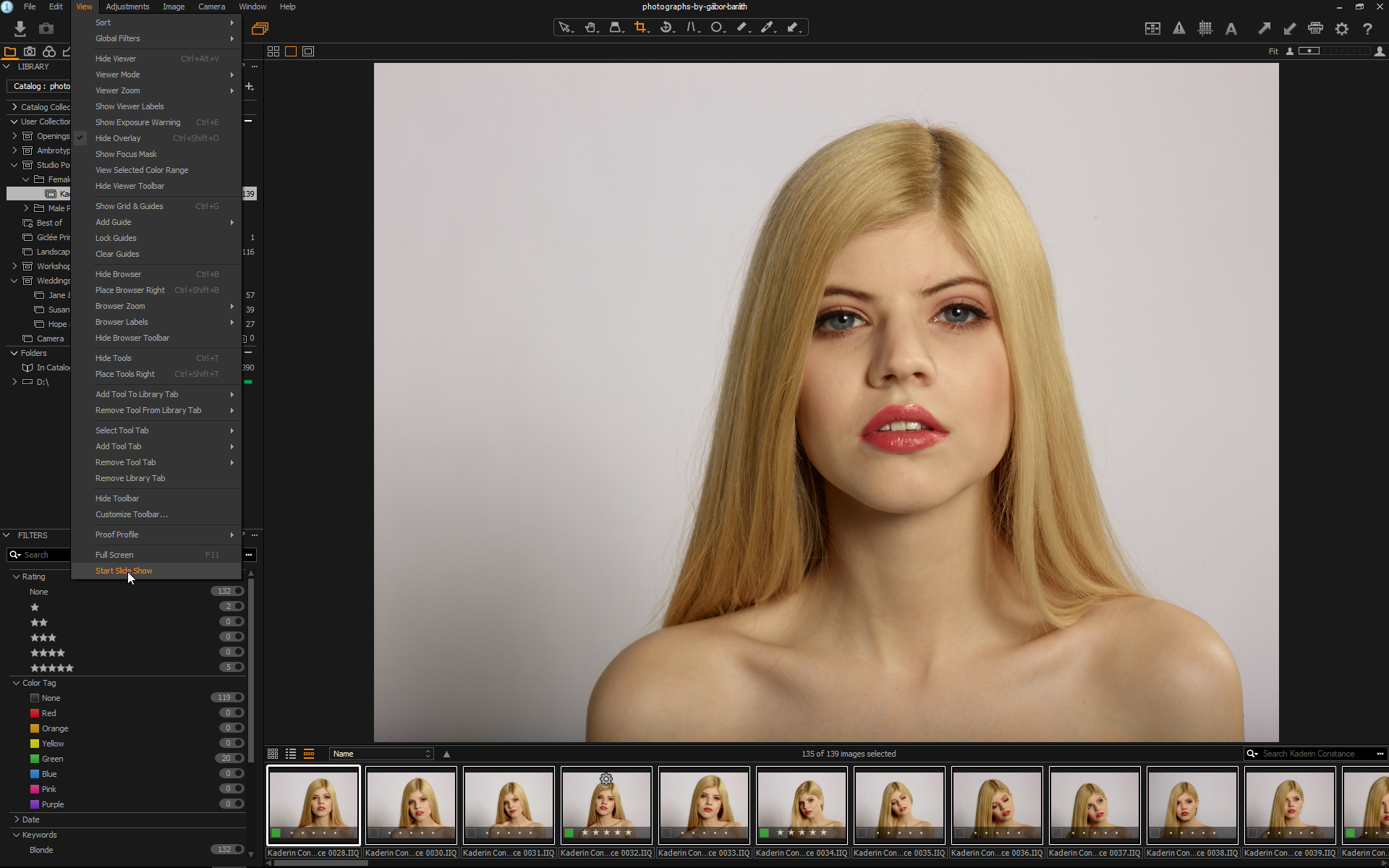Clients are coming and you haven’t prepared anything for them? No worries. Just use the slide show feature built into Capture One.
Step One
Filter the photos in browser view by using the Filters tool as we discussed in Chapter 3. Select the first photo that you want to present in the browser area and then the View > Start Slide Show menu.
Step Two
Click on the sliders button and set up the slide show settings. You can select various Transition from the drop down next to the label, and the Delay Time. Step backward and forward clicking on the arrows and pause the slide show by clicking on the Pause button any time.