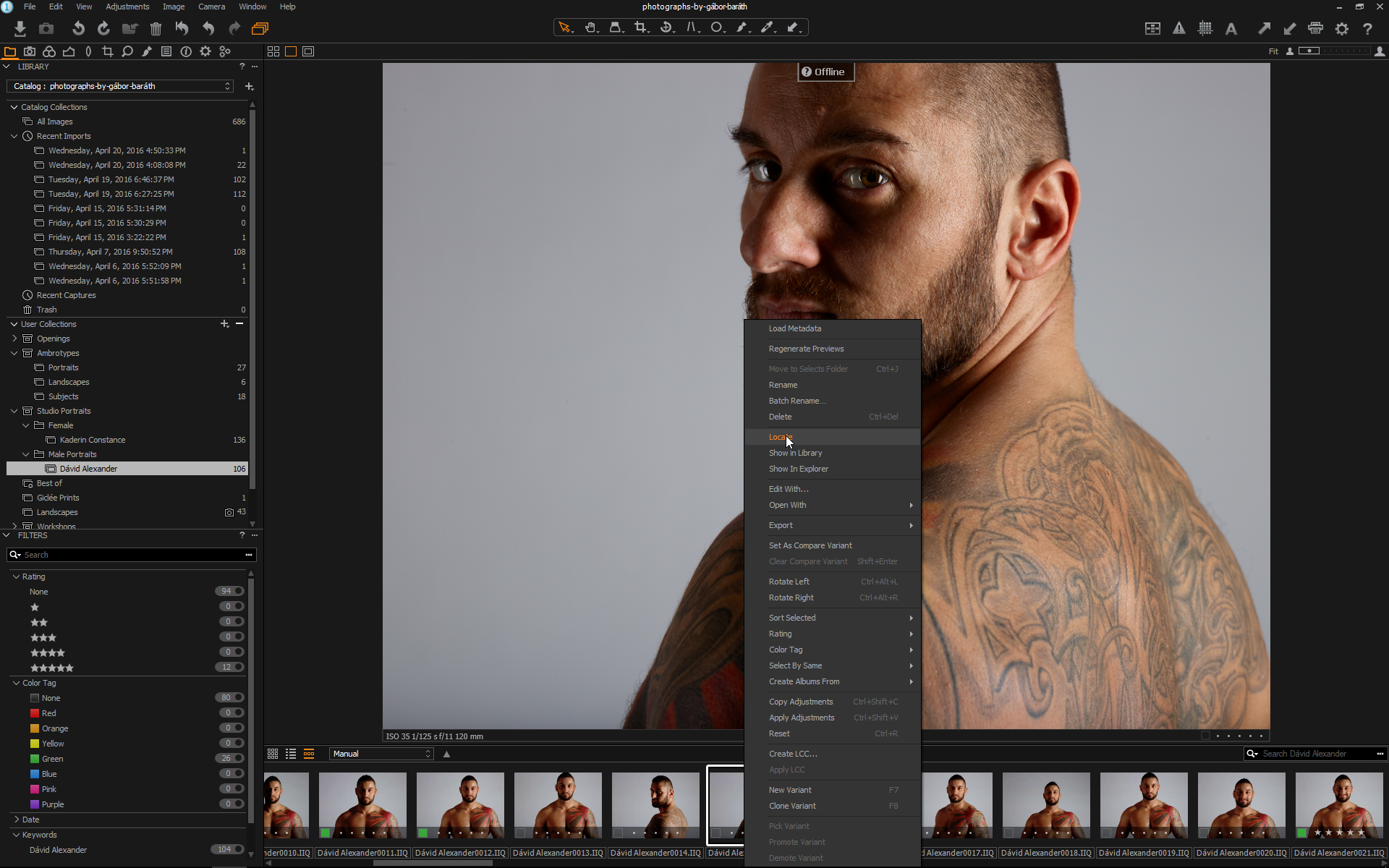When you import a photo into your catalog, Capture One records the paths of the raw material. But what happens when you accidentally rename or move an image into another location using your file manager?
Step One
If those case when Capture One not able to locate an already imported image, you will see a question mark on bottom left corner in the thumbnail of the photo on the browser window and a question mark and an Offline text on the viewer window, indicating that the raw material is missing.
Step Two
In this case you only have to right click on the image, select Locate… from the menu and browse the appropriate image in your file system. In our case I renamed the photo to Dávid Alexander 15a.IIQ, so after the file browser appeared I have to find and select the file named Dávid Alexander 15a.IIQ and click Open.