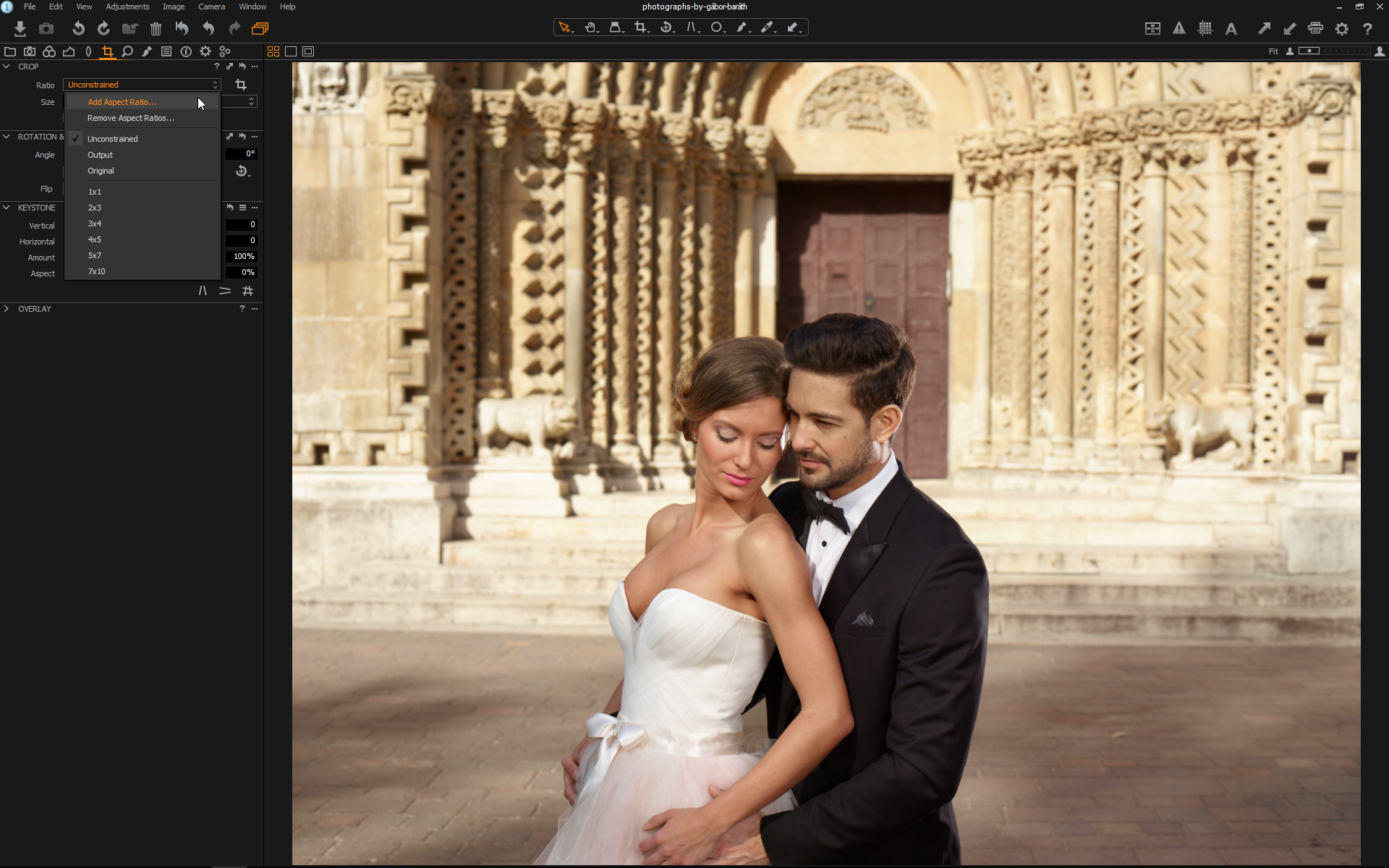The printing days are over, we need to present our images mostly on electronic devices. Now, I’m gonna show you how to prepare your photos for presenting them on a TV set individually or as a part of a slideshow.
Step One
The original aspect ratio of a photo is traditionally mostly 2:3 but and HDTV set has a different 9:16 ratio, so if you want seamless presentation you need to crop your photos to fit to the wide screen. First we need to go to Composition tool tab and select the Add Aspect Ratio from Ratio drop down under Crop. (Alternatively you can click and hold on the crop tool over the view area and select the same menu item.) Type a name like HDTV into the first input box and set the Ratio to 16:9 in the appearing dialog box and then click OK.
Step Two
Now, you only need to select the newly added aspect ratio and make a crop as you usually do and you get an image that properly fit into TV. I know it’s evident but I want to add here: only landscape images will fit on your TV unless your want to turn your TV during the presentation. That’s why we record videos only in landscape orientation too.