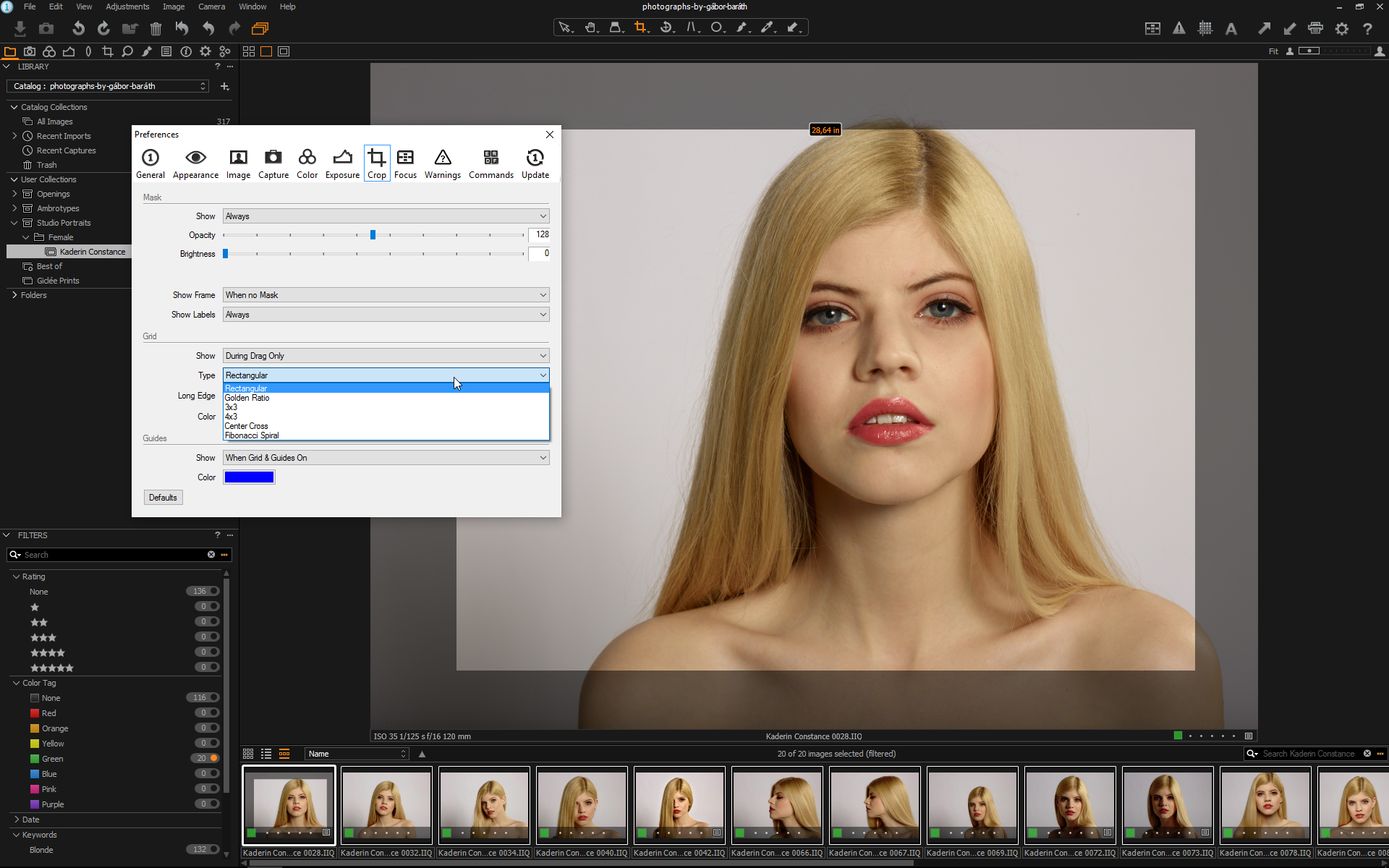Using the crop tool, you might realized, there is a crop overlay guide based on rule of thirds, what is cool, but can we change this to another one? Sure! And you’ll also get a tip for better crop experience.
Step One
Go to Edit > Preferences menu on a PC or Capture One > Preferences on a Mac and click on the seventh tab called Crop. Here you can find the settings of the crop tool and set the grid type whatever you need. Here I set to Golden ratio.
Step Two
Close the Preferences panel and drag a selection on your image, and you’ll see the chosen crop overlay over your image.
Step Three
You might better decide your new composition when the cropped region completely disappearing, not just faded, like in the previous screenshot. If you want to try it, go back to the Preferences and set the opacity to 255 and the Brightness to 24 under Mask session.