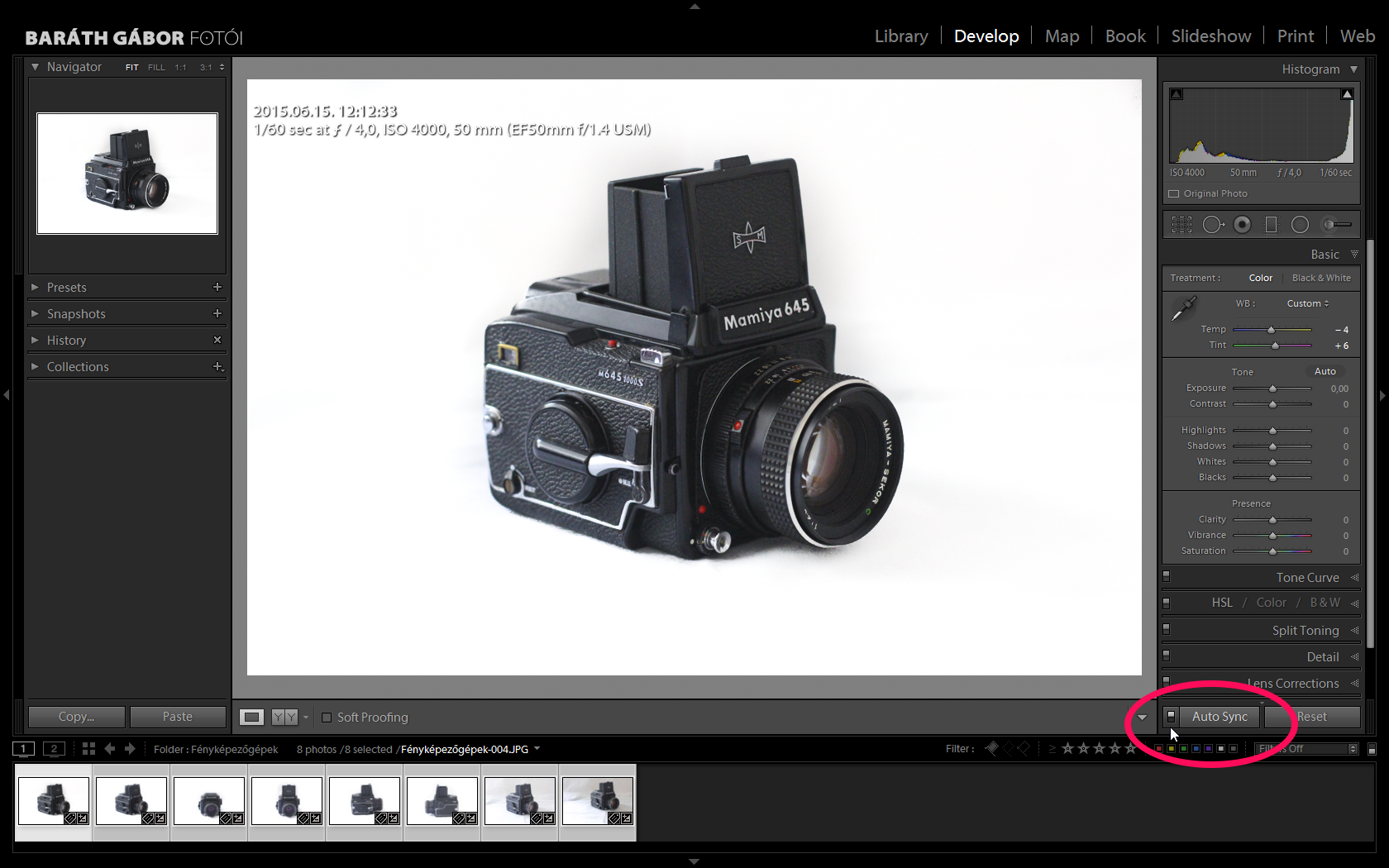The next tip is useful, when you want to quickly develop several photos taken in same lighting situation and camera angle. You might know when you are ready with the adjustment select all the other photos in the Develop module and press Copy/Paste buttons at the left or the Sync button at the right. With these you can apply the settings of your developed photo to the other – selected – ones.
But, if you are not sure about the actual development, you can switch on the little switch on the Sync… button and it turns to Auto Sync. After that, all the changes you make on the images will be applied to the others.